緣起
以往的前端頁面都是排版好使用標籤或者直接在後台渲染(MVC模式),一個頁面一個功能,或者使用參數做不同功能顯示(index.asp?f=bill)。
SPA 單頁式應用程式,讓不同網頁都是連同一份index.html,而搜尋引擎爬蟲會抓取index.html中的meta資訊作為搜尋的顯示結果,導致不同功能都是同一份結果。
一般來說SEO會需要的meta物件可以在 https://metatags.io/ 這個網站可以知道
大致上就是要加入這些 meta tag
<!-- Primary Meta Tags -->
<title>Meta Tags — Preview, Edit and Generate</title>
<meta name="title" content="Meta Tags — Preview, Edit and Generate">
<meta name="description" content="With Meta Tags you can edit and experiment with your content then preview how your webpage will look on Google, Facebook, Twitter and more!">
<!-- Open Graph / Facebook -->
<meta property="og:type" content="website">
<meta property="og:url" content="https://metatags.io/">
<meta property="og:title" content="Meta Tags — Preview, Edit and Generate">
<meta property="og:description" content="With Meta Tags you can edit and experiment with your content then preview how your webpage will look on Google, Facebook, Twitter and more!">
<meta property="og:image" content="https://metatags.io/assets/meta-tags-16a33a6a8531e519cc0936fbba0ad904e52d35f34a46c97a2c9f6f7dd7d336f2.png">
<!-- Twitter -->
<meta property="twitter:card" content="summary_large_image">
<meta property="twitter:url" content="https://metatags.io/">
<meta property="twitter:title" content="Meta Tags — Preview, Edit and Generate">
<meta property="twitter:description" content="With Meta Tags you can edit and experiment with your content then preview how your webpage will look on Google, Facebook, Twitter and more!">
<meta property="twitter:image" content="https://metatags.io/assets/meta-tags-16a33a6a8531e519cc0936fbba0ad904e52d35f34a46c97a2c9f6f7dd7d336f2.png">
一般的解法為SSR, Server-Side Rendering(伺服器端渲染),由後端伺服器做入口,透過後端判斷路徑,來Render meta物件
因為老實說一個服務只要基本html就可以執行 ,還要加工搞伺服器網頁程式有點蠢,
這邊研究後提一個作法是在 npm run build後,寫一個小程式,把index.html複製多分功能的html頁面,修正網頁中的meta資料,然後設定nginx判斷路徑導引到不同html,來解決SEO問題
以下是 Vue Nginx流程與設定方式
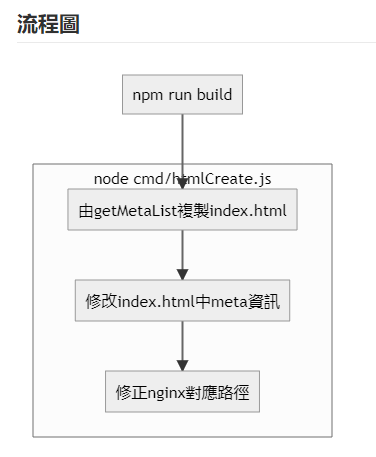
圖上 getMetaList 是 meta資訊的物件集合 可協助製作XXX.html 並且 修正裡面的內容
ex ...
var getMetaList = [
{
name: 'Bill',
title: 'Bill首頁',
meta: [
{
name: 'description',
content:
'With Meta Tags you can edit and experiment with your content then preview how your webpage will look on Google, Facebook, Twitter and more!'
},
{ property: 'og:url', content: 'https://xxx.ccc.cc/' },
{
property: 'og:title',
content: 'Meta Tags — Preview, Edit and Generate'
},
{
property: 'og:description',
content:
'With Meta Tags you can edit and experiment with your content then preview how your webpage will look on Google, Facebook, Twitter and more!'
},
},
{
property: 'og:site_name',
content: 'Meta Tags — Preview, Edit and Generate'
},
{
property: 'og:image',
content: 'https://img.ccc.cc/logo.jpg'
}
]
},
...]
nginx.conf設定方式
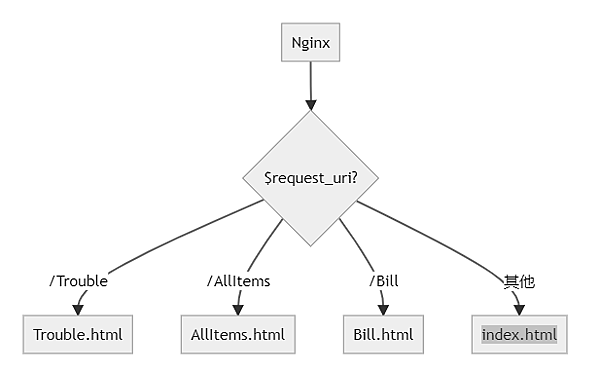
#vue-router配置
location / {
index index.html;
try_files $uri $uri/ @router;
}
location @router {
# 是否有符合
set $is_matched 0;
if ($request_uri = /Bill) {
rewrite ^.*$ /Bill.html last;
set $is_matched 1;
}
if ($request_uri = /AllItems) {
rewrite ^.*$ /AllItems.html last;
set $is_matched 1;
}
if ($request_uri = /Trouble) {
rewrite ^.*$ /Trouble.html last;
set $is_matched 1;
}
# 其他沒有符合的頁面...
if ($is_matched = 0) {
rewrite ^.*$ /index.html last;
}
}

 留言列表
留言列表